
Google Webmaster Tools
 Using Google Webmaster Tools is a must if you are looking to improve your sites performance and searchability on the web. We have listed the key benefits of using Google Webmaster Tools below.
Using Google Webmaster Tools is a must if you are looking to improve your sites performance and searchability on the web. We have listed the key benefits of using Google Webmaster Tools below.
Submit a sitemap
This allows Webmaster Tools to check your sitemap and to compare pages listed on the sitemap to actual pages listed on Google search
Search Queries
See what keywords your site is appearing on and the keywords that being clicked on.
Robots.txt
You can create robots.txt file to be upload to your sites server. The robots.txt file allows you set pages you want search engines to crawl and the pages you don’t. For example if you have a testing area you might not want this being listed on Google.
See what sites are linking to you
This can be useful for keeping a track on what people are saying about your site or to keep you up-to-date with discussions regarding your site.
Manage Site links
If your site has Site links on Google search results you can manage these via Webmaster Tools. Example of site links below
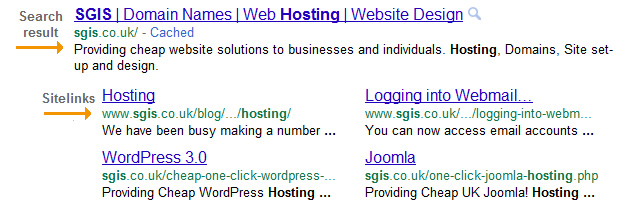
HTML recommendations
Webmaster tools will let you know if there are any errors in your title tags. For example if a title tag is missing or if there are duplicate tags across your site.
Missing pages
Webmaster Tools will list pages that are no longer live but are still listed on Google search. You can request these pages are removed by submitting a request via Webmaster Tools.
Google +1
Compare the affect Google +1 has on visits to your site.
Before you can use Webmaster Tools you will need confirm you are the owner of the site. You can do this by adding meta detail to your home page, uploading an HTML file to your server, using your Google Analytics account or by adding a DNS record to your domain’s configuration. For more information on this please visit www.google.com/webmasters/tools/
